Arch (BTW)
I see what you did there
Arch (BTW)
I see what you did there
Ty for the summary ChatGPT
🎵🎶Jigali puff jigali li-yi pufff 🎶🎵
why is it a Windows error?
I found r4fo instance to work fine
https://github.com/TeamPiped/Piped/issues/3658#issuecomment-2301647405
Hmm ok it is loading now 
So looks like it fails to load in voyager, but video is fine in lemmy site. Her dance actually is not that bad, but i didn't enjoy the 2nd half
Me too catbox fails to load
I prefer LT too. But for now, i moved to grayjay
hope they can do something like grayjay where it can switch to iOS user agent to bypass the block
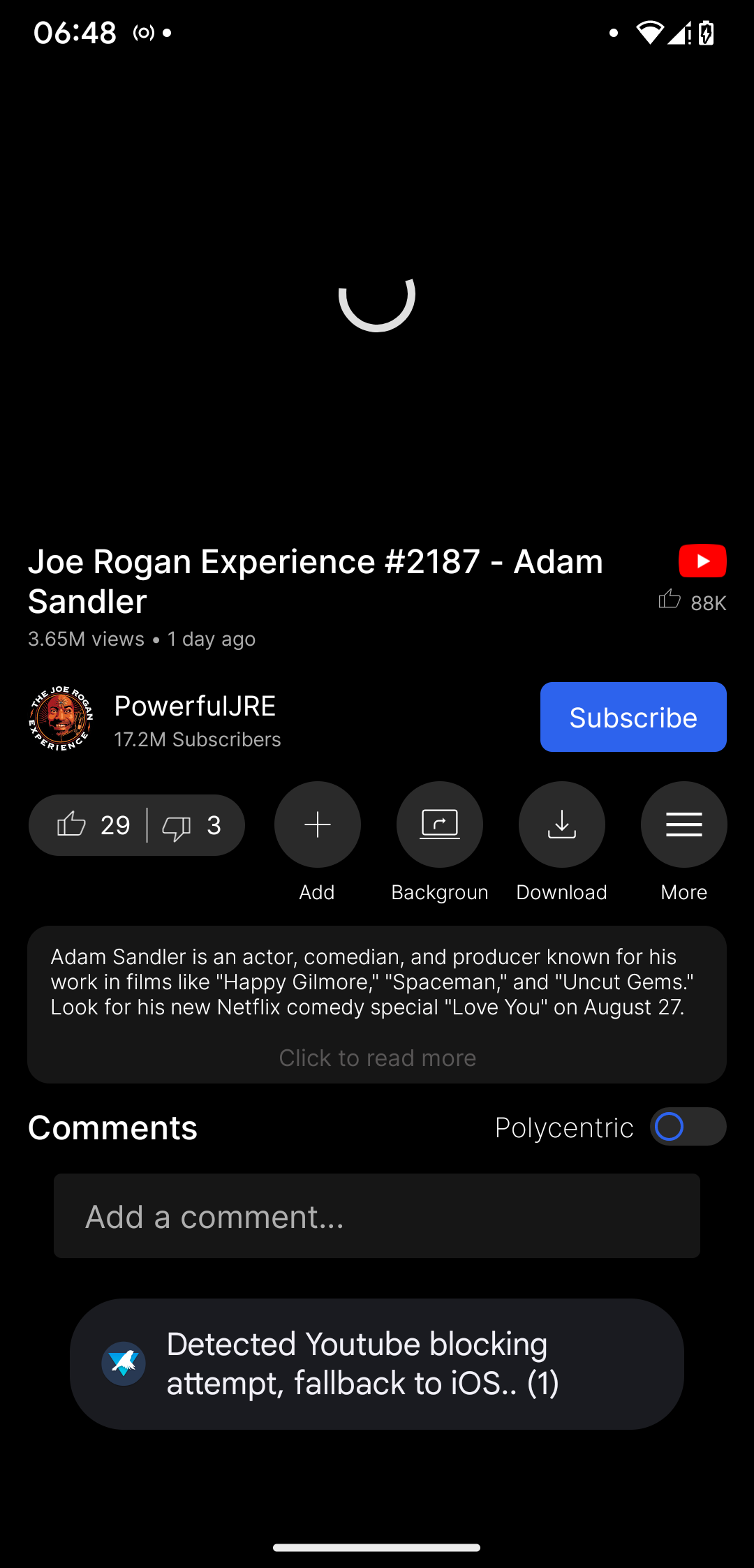
It's a bad joke ✌️