this post was submitted on 26 Mar 2024
638 points (96.4% liked)
linuxmemes
21225 readers
37 users here now
Hint: :q!
Sister communities:
- LemmyMemes: Memes
- LemmyShitpost: Anything and everything goes.
- RISA: Star Trek memes and shitposts
Community rules (click to expand)
1. Follow the site-wide rules
- Instance-wide TOS: https://legal.lemmy.world/tos/
- Lemmy code of conduct: https://join-lemmy.org/docs/code_of_conduct.html
2. Be civil
- Understand the difference between a joke and an insult.
- Do not harrass or attack members of the community for any reason.
- Leave remarks of "peasantry" to the PCMR community. If you dislike an OS/service/application, attack the thing you dislike, not the individuals who use it. Some people may not have a choice.
- Bigotry will not be tolerated.
- These rules are somewhat loosened when the subject is a public figure. Still, do not attack their person or incite harrassment.
3. Post Linux-related content
- Including Unix and BSD.
- Non-Linux content is acceptable as long as it makes a reference to Linux. For example, the poorly made mockery of
sudoin Windows. - No porn. Even if you watch it on a Linux machine.
4. No recent reposts
- Everybody uses Arch btw, can't quit Vim, and wants to interject for a moment. You can stop now.
Please report posts and comments that break these rules!
founded 1 year ago
MODERATORS
you are viewing a single comment's thread
view the rest of the comments
view the rest of the comments
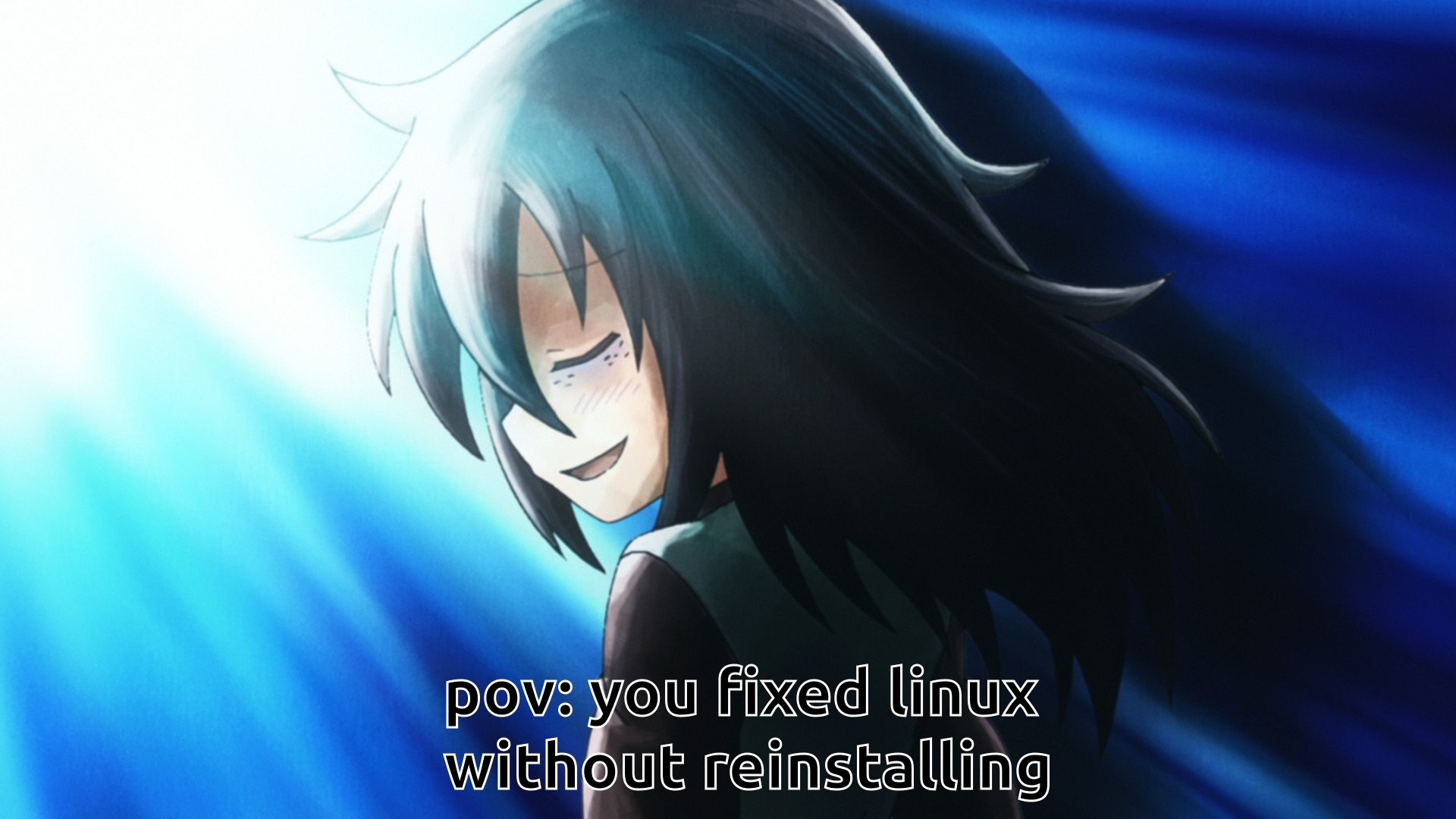
I have two, one is actually complicated and one was so obtuse that I never would have figured it out in a million years:
Actually complicated: I still don't know how it happened, but somehow an update on Arch filled the
bootpartition with junk files, which then caused the kernel update to fail because of no disk space, which then kind of tanked the whole system. It took ages, but with a boot disk and chroot-ing back into the boot partition I eventually managed to untangle it all. I was determined to see it through and not reinstall.Ridiculous: One day when using Ubuntu, the entire system went upside-down. As in, everything was working perfectly fine, but literally the screen was upside-down. After much Googling I had no luck figuring it out, then I accidentally found the solution - I'd plugged a PS4 controller into the USB on the laptop to charge it, and for some reason Ubuntu interpreted the gyroscope on the controller as "rotate the screen display" so when I moved it, the screen spun round. I only figured it out by accident when I plugged it back it and it spun back to normal lol.
LMAO what the fuck?
Not quite the same, but amusing peripheral issues can happen on Windows, too.
This deserves some sort of funniest Linux problem award.
The controller thing is goddam hilarious
I had a similar one. I had a usb-powered fan cooling pad that my laptop was sitting on. My laptop would randomly go into boot loops when I turn it on. I thought it was a grub issue so I always had my usb stick ready to re-install grub. Did some dusting one day and forgot to plug in the cooling fan, then the boot loop never happened again. Turns out it was the fan plugged into the usb that was causing it.
I think this is likely related to USB cables as power cables and USB ports/voltages.
I have seen a lamp completely fry a MacBook. I wouldn't be surprised to see something similar cause a boot loop.
Semi-related note.. displayport cables can cause a no-boot condition too. I think it was the existence of Pin#1. I had to duct tape that one pin and my computer finally booted up.
A couple years ago on Reddit I saw a story where a dude working IT support had to drive to a remote office or replace a workstation that wouldn't boot. When he got there the lady whose desk it was had some shitty USB fan or maybe an led Christmas tree plugged into one of the USB ports. He unplugged that and the pc booted fine.
This is up there with the ~~redacted~~ (just looked it up it's called the 500-mile email)
This is a phenomenal read. Thank you for sharing lol
Ah I remember that one! Classic. I also remember a story about someone who lost an entire PC in their apartment. It was running and connected to the network, they could ping it, but couldn't physically find it lol.
😂 Please ping me if you find it (the story)...