@renard_roux@beehaw.org Sorry for the late reply. That was a doozy of a feedback response and we've been busy working through it.
I admit I did indeed have to find and replace all the acronyms for me to understand it fully. Haha!
We've gone and made a radical tweak to the gameplay, both directly and indirectly addressing your concerns along the way. Players can now make guesses below the dot sum requirement. This makes getting started on a level much easier, though you are still required to bunker down and do the math on your final answer. We'd love to know what you think about it.
We've also gone ahead and implemented optional starting hints, giving an example word of the correct dot length on the first turn of each level.
Also at your behest, a sound now plays for invalid words immediately upon reaching the correct number of dots. We will probably expand this to other interactions as well, and I still have to work out Safari's weird screen reader timing on iPhones.
As for your remaining feedback, I am currently setting up new features as A/B tests we can run and see what works best. Internally, we still like the freedom this design gives the player compared to something like Wordle, and we want to keep that identity alive wherever it suits the gameplay. We think the new changes go some way toward that goal.
Keep the feedback coming! This is great!
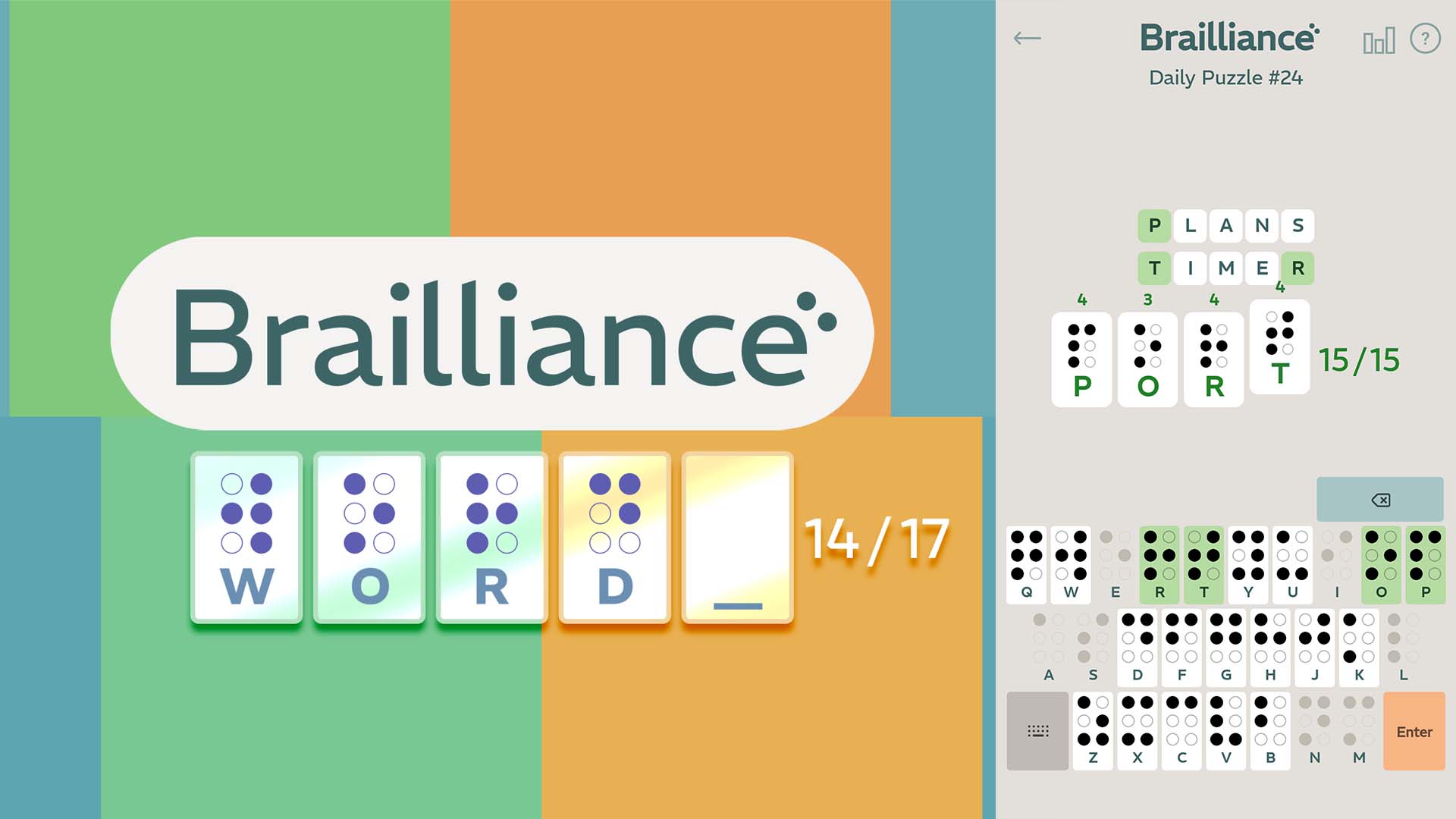
That experimental flag is frustrating. I ran a quick test to see if it would honor the w3 dark mode guidelines and it doesn't seem to on my test devices. Our game already asks the browser for the system theme preference and assigns dark mode accordingly. The flag set to force CSS changes might just never be compatible.