Hello everyone. I just got a new battery for my T480 from my work supplier. It is a Greencell LGC 11 Model: 01AV424 and I get a BIOS message before my bootloader:
The battery installed is not supported by this system and will not charge. Please replace the battery with the correct Lenovo battery for this system. Press the ESC key to continue.
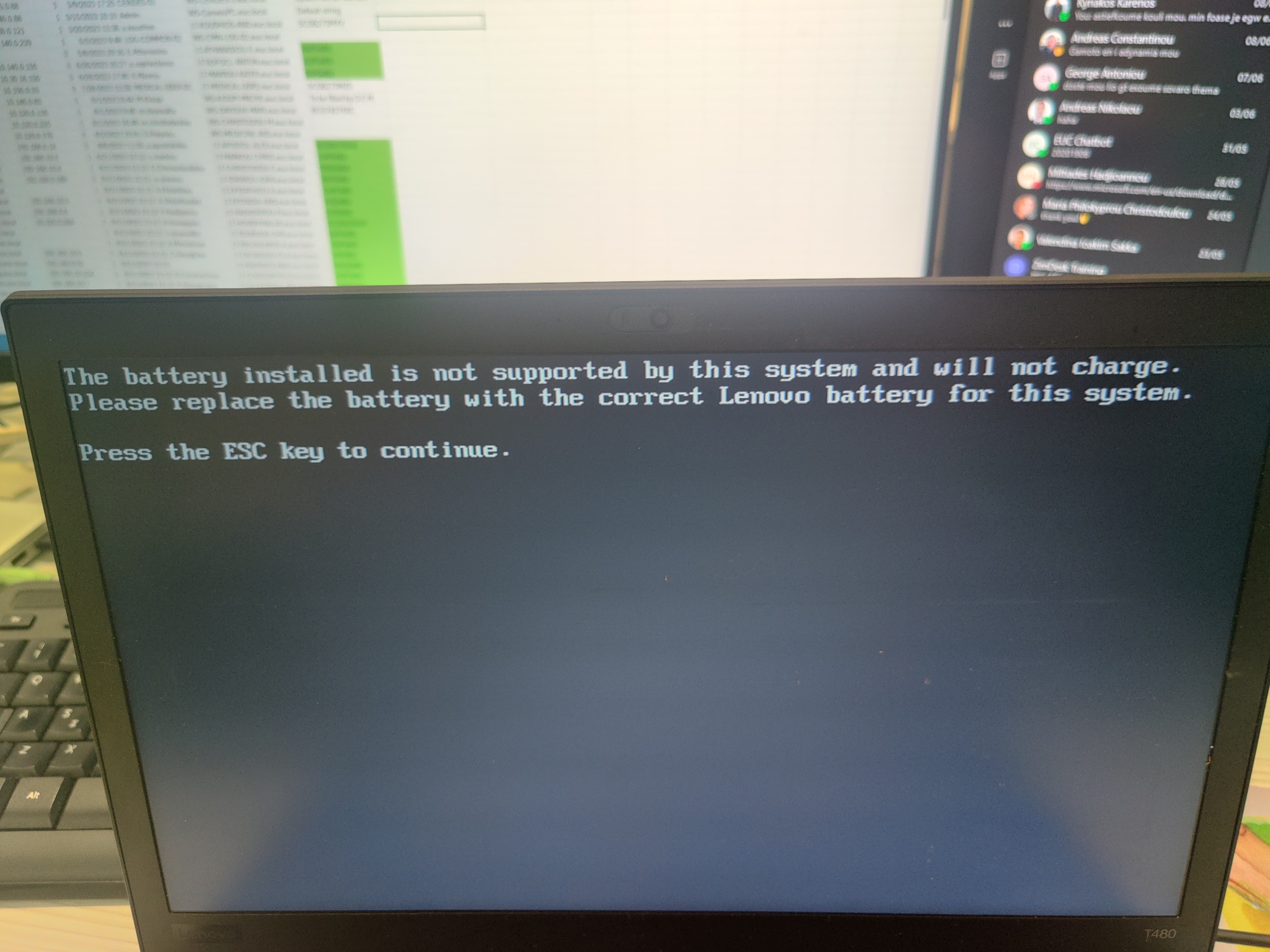
Once I plugged it in and booted up the battery had 74% charge, and I let it discharge until 6% without the AC adaptor plugged in as per the instructions, so that I could then fully charge it (and repeat the process 3-5 times). However, once it reached 6% and I plugged it in it wasn't charging and ended up dropping to 1% where it remains even now. Below I'll include outputs from some commands.
Everything I read online mentions flashing the EC chip to whitelist the battery, or changing the BIOS to something like coreboot. I'd like to avoid flashing any chips unless absolutely the only option, in case something goes wrong and I brick my motherboard. I've tried also resetting the EC chip by pushing the button in the pinhole at the bottom of the laptop with a paper clip, but with no effect.
$ upower -e
/org/freedesktop/UPower/devices/line_power_AC
/org/freedesktop/UPower/devices/battery_BAT1
/org/freedesktop/UPower/devices/line_power_ucsi_source_psy_USBC000o001
/org/freedesktop/UPower/devices/line_power_ucsi_source_psy_USBC000o002
/org/freedesktop/UPower/devices/DisplayDevice
$ upower -i /org/freedesktop/UPower/devices/battery_BAT1
native-path: BAT1
vendor: LGC 11
model: 01AV424
serial: 14050
power supply: yes
updated: Tue 11 Jun 2024 12:46:25 EEST (19 seconds ago)
has history: yes
has statistics: yes
battery
present: yes
rechargeable: yes
state: pending-charge
warning-level: none
energy: 0.41 Wh
energy-empty: 0 Wh
energy-full: 22.23 Wh
energy-full-design: 22.23 Wh
energy-rate: 0 W
voltage: 10.296 V
charge-cycles: 1
percentage: 1%
capacity: 100%
technology: lithium-ion
icon-name: 'battery-caution-charging-symbolic'
As you can see the state it is stuck in is "pending-charge"
Any help would be appreciated. Also, if you need any additional info please let me know and I will provide it.
EDIT: Supplier will pick it up from my work in a couple days and try to solve the issue. Hopefully that works, otherwise I'll have to see about flashing the EC chip with the patched firmware to remove the whitelist.