Super easy
Sudo rm -rf /*
Be sure to follow the rule before you head out.
Rule: You must post before you leave.
Super easy
Sudo rm -rf /*
I thought that removes the French language pack?
Oui
yeah it probably does
No, that's rm -fr /*
Pedant time: That actually wouldn’t kill any process that’s already loaded in memory and running. Unless the process attempts to access something else from the filesystem and crashes.
It's easy. Just open up a terminal and type
kill $PID
(Replace the $PID with the process id of the process) if you don't know the process id you can do
killall process_name
If these don't work you can add a -9 to banish them and give them no chance to resist
Also please refresh my memory on how to find the process ID
You can do
ps aux | grep -i <part of process name>
and the PID is in the second column of the output. However for this use case I recommend a process manager like htop or btop
I use ps -aux | grep $EXECUTABLE
htop or any process monitor will tell you.
Pidof
top for Ubuntu at least will show you the top processes, I think sorted by averaged CPU usage.
Similarly, $$ is the current PID, $PPID is the parent PID. (Bash)
So 'kill -9 $$' is just suicide?
With suicide, you have a chance to get your affairs in order. kill -9 $$ is hiring an assassin to kill you and not tell you when it will happen. It happens suddenly without warning.
You can type seppuku for that
You probably want to get on the habit of using pkill instead of killall in case you're ever on a different system. You could have a surprise.
Uninterruptible sleep makes this harder than it looks
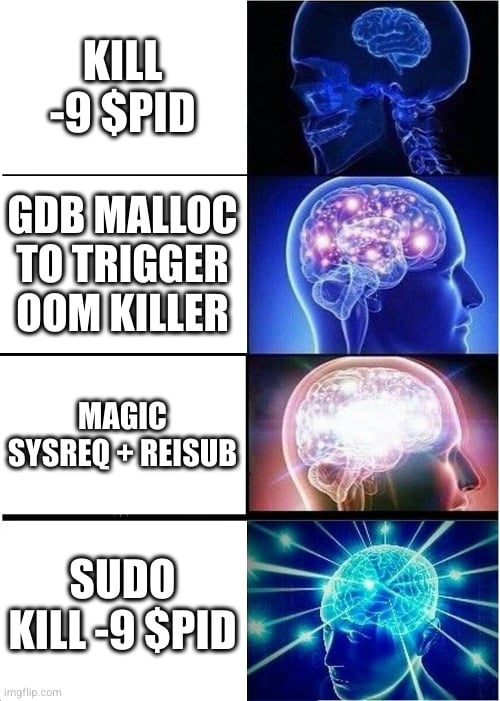
Kid named process:
I remember that kid! She was friends with that boy named Sue, right? Both of them always hanging out with little Bobby tables?
xkill (assuming GUI and not headless/remote)
xkill lets you click on any X application, at which point it will close the X server connection. In most cases the client application will self-terminate at the loss of the X connection. It's wonderfully straightforward.
True, xkill is super easy to use. Who needs a task manager, if you can just click on the program you want to close.
KWin has this shortcut (Ctrl + Win + Esc) that turns your cursor into a skull that kills the windows you click on
For me its Ctrl+Alt+Esc that does it, Ctrl+Meta+Esc just highlights where my mouse cursor is.
Could be a distro related difference ^^
Does it work on Wayland?
Yes, in Wayland it's built into kwin.
It does work for me at least
pkill
pkill
I usually just scream into my keyboard
pkill
Or what I prefer:
pkill -f <process/programm name>
Just open htop, find the process you wish to kill. Press F9,9,enter.
Done task killed
ps -e | grep app
kill id
at least on GNOME you can just open the system monitor and use it like task manager
htop is how I usually send signals. TUIs are fun!
sudo init 0
I prefer matricide: sudo kill -9 1
btop
Uh, I'm not a cool terminal god, I just know how to use vim, so xkill is my way.
I use the terminal on a daily basis. My job involves writing software for terminals.
Ctrl+Meta+Esc in KDE is still how I kill a misbehaving graphical app.