this post was submitted on 03 May 2024
63 points (98.5% liked)
Balatro
655 readers
3 users here now
Welcome to Balatro Lemmy and Mbin Community.
This community is for the game Balatro, which is developed by LocalThunk and published by Playstack. For more Balatro conversation, please head to the stickied FAQ and check out the official Discord channel. Also make sure you read our rules before posting.
Rules:
- 1: Treat all users with respect.
- 2: Posts must be related to the Balatro
- 3: No advertising.
- 4: No piracy.
- 5: No NSFW or adult content.
- 6: Reddit reposts are allowed.
Official Links
Unofficial Links
founded 7 months ago
MODERATORS
you are viewing a single comment's thread
view the rest of the comments
view the rest of the comments
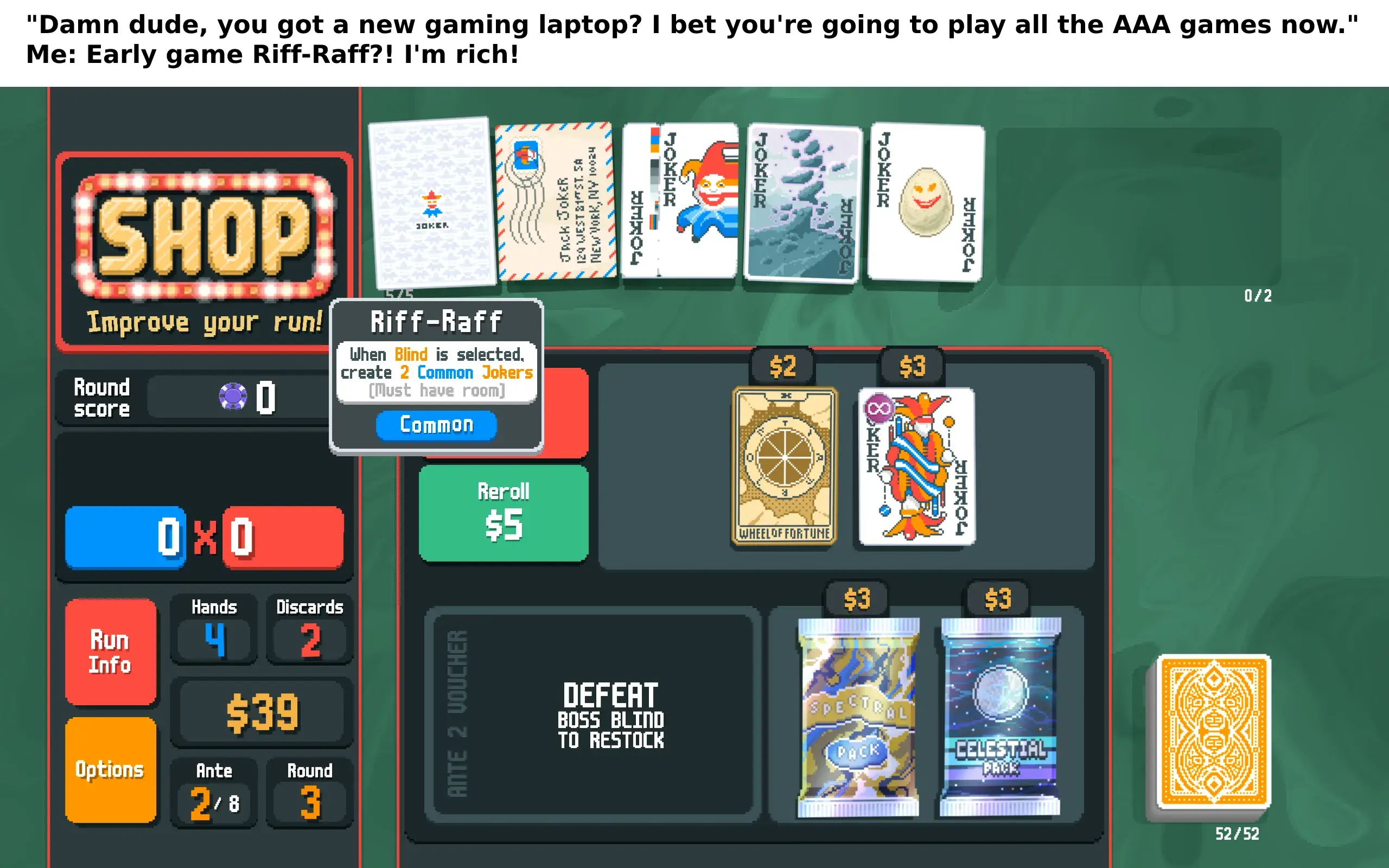
Update: turning on vsync in Nvidia control panel did the trick, now gpu is at ~10% on my laptop. Strange to me that it overrides the application settings but i guess I'm just getting out of touch with tech stuff
Interesting. I guess their vsync implementation doesn't work on Nvidia GPUs.
One more update: I checked back later and vsync was off again. I had set it to "on" in Nvidia control panel, and after some time doing other things (not a reboot) I started Balatro and it was using a lot of GPU again - Nvidia control panel reverted to the "off" setting.
There are various reports of other utilities taking over vsync and other graphics settings (a big one is f.lux but I don't have thaty installed). I think that Dell Optimizer's "Applications" settings might have reset it, so I turned that function off (that is one difference between my Dell laptop and my homebuilt desktop). So far so good.