this post was submitted on 02 May 2024
1107 points (98.5% liked)
Technology
60350 readers
4745 users here now
This is a most excellent place for technology news and articles.
Our Rules
- Follow the lemmy.world rules.
- Only tech related content.
- Be excellent to each another!
- Mod approved content bots can post up to 10 articles per day.
- Threads asking for personal tech support may be deleted.
- Politics threads may be removed.
- No memes allowed as posts, OK to post as comments.
- Only approved bots from the list below, to ask if your bot can be added please contact us.
- Check for duplicates before posting, duplicates may be removed
Approved Bots
founded 2 years ago
MODERATORS
you are viewing a single comment's thread
view the rest of the comments
view the rest of the comments
~~I would highly advice against using Wine. It requires constant root access, just like virus scanners, making your system vulnerable.~~ EDIT: I was wrong :)
I want to make the switch as win10 moved to 11 without asking and 11 sucks donkey balls. It even has ads as notifications, soon it will have ads in the start menu (not that I use it, but wtf Microsoft!). The games are no issue anymore now a days, so that's fine with me. I just don't want to switch DAW. I just got a work flow using ableton for recording, editing and mastering my dawless setup. Kind of same story with photoshop, used to the work flow and don't want to switch. Other than that, I don't see a reason why not. So maybe it's going to be a multiboot. I'm definitely going back to win10 but support will stop next year or so, so I have to use Linux by than anyway.
I think you're mistaken there.
Wine is a vanilla Linux executable that runs as the user who launched it. The Windows program it runs thus also runs under that user. That's possible because Wine doesn't do anything system-wide (like intercepting calls or anything), it already gave the process its own version of i.e.
LoadLibrary()(the Windows API function to load a DLL) and can happily remap any loaded DLL to Wine's reimplementation of said DLL as needed.Here are, for example, the processes created when I run Paint Shop Pro on my system (the leftmost column indicates the user each process is running as):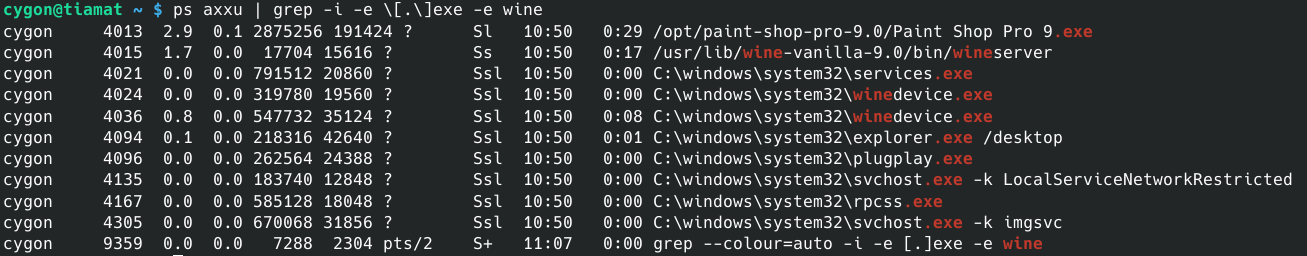
Also, some advice from WineHQ: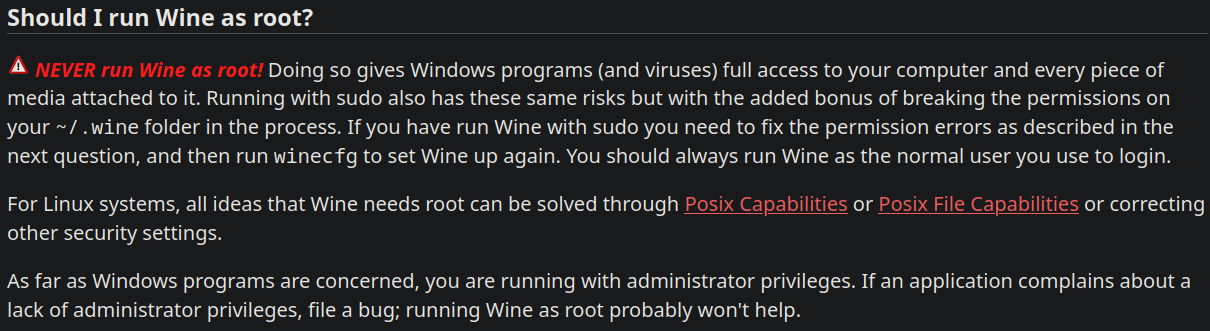
I guess I'm wrong than :)
I'm just saying what my experience was with Wine a while ago and what all my Linux friends tell me. But I guess things changed! Awesome!
Did you know you can edit your posts? Could be helpful for other readers since you were incorrectly posting in several messages that wine needs root access.
Check, will do! Good point :)
This can't be right. Was it maybe a particular workflow you used that required root access? I know I've used wine as part of Steam's Proton as well as via Lutris and neither app has ever requested privilege escalation. I've also run
winemanually from the terminal also without being root.Maybe it changed recently, but this is what I know about wine. Many Linux friends of mine all advice against it.
I would say: don't rely on Wine if you're dependent on the programs it runs somehow. If you don't want to spend hours troubleshooting programs, then accept your losses.
After days of messing about getting music VSTs to work, I decided to stop troubleshooting any error I have within Wine. If a program works with Wine straight away: lucky me! If something doesn't work: I count my loss and accept I won't be able to use that program on Linux for now.
And obviously, don't install and run andom programs that you wouldn't install on Windows either. But that's just common sense.