1824
Good friend
(lemmy.world)
I use Arch btw
Sister communities:
Community rules
Please report posts and comments that break these rules!
Teaser pic for the rare fellow Crunchbang enthusiast. Here's a screenshot of my desktop on my $100 USD Asus Vivobook. Crunchbang runs flawlessly on this minimally specced laptop that is basically like a modern day netbook. I'm having a great time with it. I mostly use it to ssh into headless servers from the terminal so I usually just have a web browser and terminal or two open.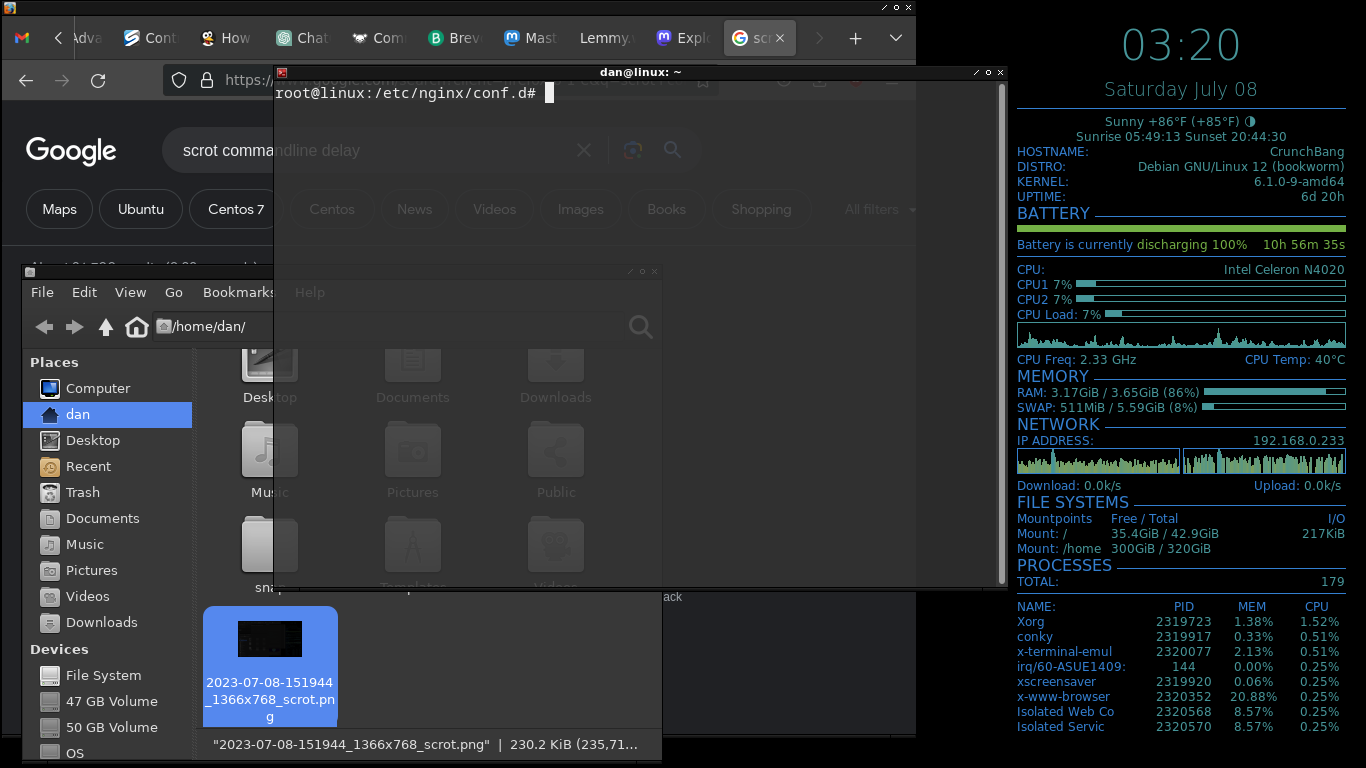
Thanks my friend! I mainly use a system 76 machine with popOS these days, which is quite a nice os but I always thought that crunchbang had the perfect balance between simplicity and usability. I'll try it sometime this week. So it would seem it still has conky included ;)
I'm actually not sure. I remember doing an apt install conky but it's possible that it was already installed and that switched it to manually installed. I also installed tint2 panel, just like the good old days. My panel is extremely minimal. There is no clock, battery info, desktop switcher, or anything except my minimized windows. My battery info, date, time, weather, moon phase, and lots of the usual conky sensor data are available in my conky.