this post was submitted on 16 Aug 2023
577 points (97.5% liked)
> Greentext
7538 readers
4 users here now
founded 2 years ago
MODERATORS
you are viewing a single comment's thread
view the rest of the comments
view the rest of the comments
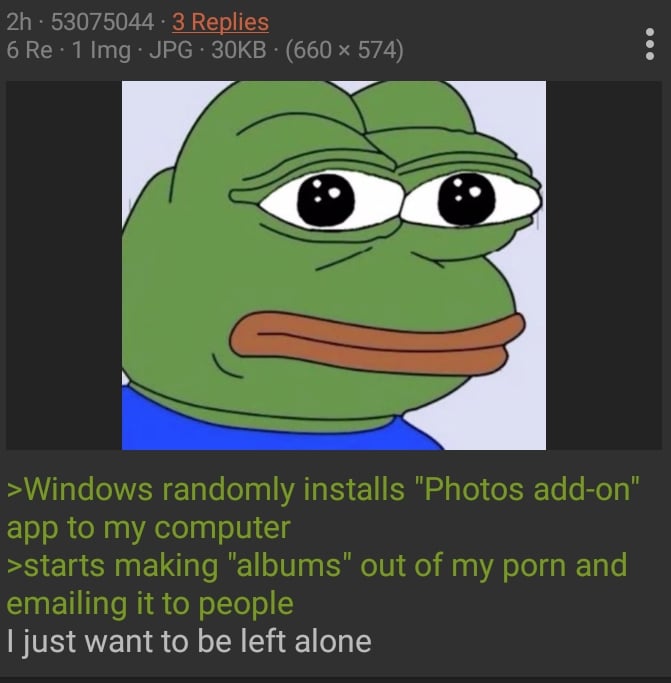
Ah yes, the good old onedrive documents takeover. I had some VMs in my documents folder on my work laptop, then onedrive installed itself and took over my documents folder. It tried to "sync" my files and ran into an error because I use those VMs and it isn't smart enough to retry after the file has been closed.
So I moved the file in question, rebooted because that's the only thing that reliably works in windows and onedrive seemed to run again. I gave it a whole day with gigabit LAN for 60GB of files and it didn't manage to do it, so I tried to move all the VM stuff away.
But guess fucking what? Those files aren't on my PC anymore, they're just links to the cloud now and when I try to copy them to somewhere else, it reliably errors out after about 2 minutes of doing nothing. The tray icon says it's doing something, but it doesn't list any files it's working on and task Manager shows it isn't working on any files.
Needless to say that the VM that's been "synced" to the cloud doesn't boot now.
I hate Microsoft with a passion.
Update: Onedrive says it filled the entire available space (a whole TB), but the VMs were just 200GB. So I clicked the "free storage" link it showed, which lead to a sharepoint website where I found out that onedrive keeps a version history (which isn't indicated in any way in the desktop application) and counts size without deduplication, so I caused my company about 50€/month of cost without knowing.
And the best part? When I try to delete old versions, it just says "Sorry, that didn't work".
Not sure if I should laugh or cry.
To this day I have no idea how OneDrive even works. Like, it will prompt you to sync your desktop and documents folders when you install it, but what happens if I do that also on a second PC?
It will literally copy everything in the OneDrive folder between computers. Including desktop icons for programs that aren't installed on the other computer. It's a shit show. Imagine setting up a new laptop and it's immediately flooded with desktop icons for programs you don't have yet.
Judging from my experience with onedrive, it'll probably screw up so hard you'll have to reinstall windows twice.
Man, I feel so sorry for you
I'm fine, I already made the decision to quit and am now looking for a company that doesn't blindly trust microsoft with anything they do.