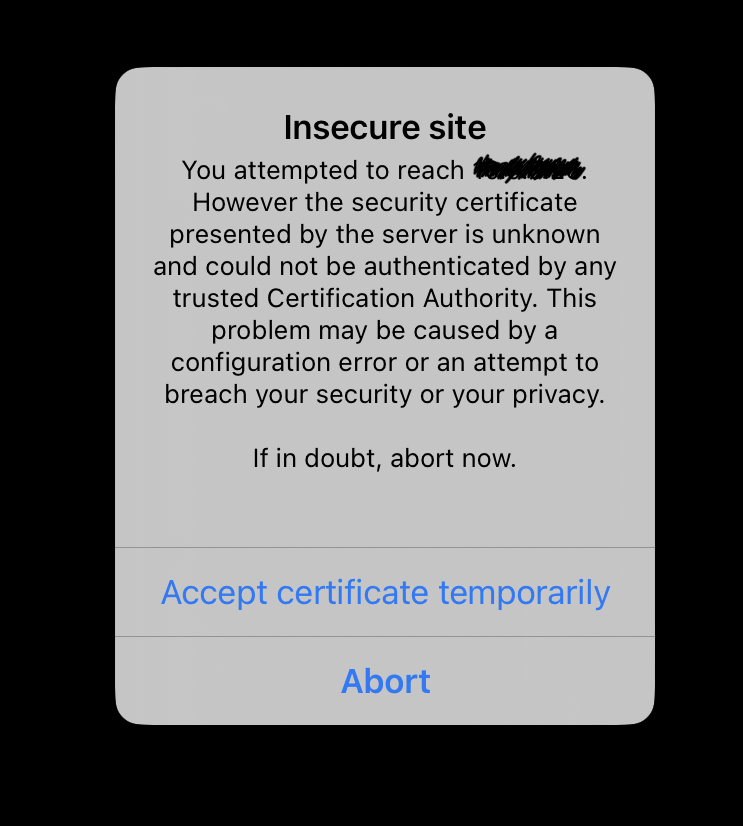nextcloud
645 readers
18 users here now
Nextcloud is a suite of client-server software for creating and using file hosting services.
IRC: #nextcloud on libera.chat
Matrix: #Nextcloud:matrix.org
Other Nextcloud communities on Lemmy
founded 4 years ago
MODERATORS
1
2
3
4
5
6
7
8
9
10
11
12
13
14
15
16
17
18
20
21
22
23
24
25
view more: next ›